Print-Friendly PDF | Large-Print PDF
Why Universal Design?
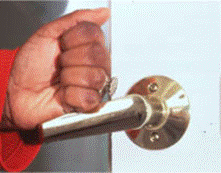 As we know from our everyday experience, the environments, products and services we use at home, work and in our community are not always designed to suit all people.
As we know from our everyday experience, the environments, products and services we use at home, work and in our community are not always designed to suit all people.
We also recognize that every individual is unique but, as a group, the human population is very diverse.
We must create environments, including workplaces, which respect human diversity and promote the inclusion of all people.
There is an increasing recognition that there is an approach to creating environments, products and services that meet a wide range of preferences and needs, avoiding much of the need for adaptation, renovation, and specialized design. This approach is called “Universal Design."
Universal Design in the Workplace—The Employee
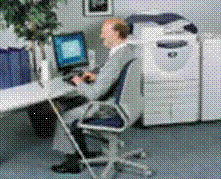 Creating and maintaining a universally designed and usable workplace requires that we address the needs of a diverse group of employees, including people with disabilities. All employers recognize that each employee, or prospective employee, possesses a unique set of abilities and limitations.
Creating and maintaining a universally designed and usable workplace requires that we address the needs of a diverse group of employees, including people with disabilities. All employers recognize that each employee, or prospective employee, possesses a unique set of abilities and limitations.
The Principles of Universal Design can guide the design of environments, processes, policies, technologies and tools to facilitate the integration of ALL employees in the workplace. Universal Design has the potential to optimize productivity, safety, collaboration and communication for all employees.
Universal Design for Business—The Customer
Applying Universal Design principles to customer service includes provision of effective communication, accessible facilities, individualized assistance and usable products for everyone. Universal Design not only allows a business or agency to better meet the needs of customers with disabilities, but enhances quality service and products for everyone.
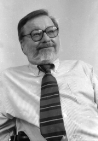
What is Universal Design?
“Universal Design is the design of products and environments to be usable by all people, to the greatest extent possible, without the need for adaptation or specialized design.” – Ron Mace
Seven Principles of Universal Design
- Equitable Use
- Flexibility in Use
- Simple and Intuitive Use
- Perceptible Information
- Tolerance for Error
- Low Physical Effort
- Size and Space for Approach and Use
Disability: A New Paradigm
 One way of thinking—Disability is a result of a physical or mental condition that prevents or limits an individual from performing certain functions.
One way of thinking—Disability is a result of a physical or mental condition that prevents or limits an individual from performing certain functions.
Another way of thinking—Disability is NOT inherent in a person but is a function of the interaction between an individual and the characteristics of the natural, built, cultural and social environments in which they live and work.
When we apply the Principles of Universal Design to information technology, tools, workplace environment, workstation, work process, human resource policies, communication technologies and strategies, safety and emergency procedures, and other forms of accommodation, we make it possible for all employees to function optimally and safely in the workplace.
Age, Disability, Environment, or Circumstance
Each of us is unique in many ways, including age, size, preferences and physical, sensory and intellectual ability. Successful application of Universal Design principles in the workplace requires an understanding of how these individual factors interact with the environment, required job functions, tools, technology or circumstance to influence our ability to perform employment-related tasks.
Universal Design in the Workplace
In the context of the workplace, Universal Design can be applied in three broad areas:
- Application of Universal Design to the work environment, including the employee workstation as well as the entire work facility or worksite.
- Application of Universal Design to workplace technologies and tools, for example, computer and communication technologies, manufacturing tools, controls and equipment, furniture, and safety equipment.
- Application of Universal Design to re-conceptualization of work policies, interaction, communication, safety, and, most important for the accommodation process, the methods used to complete work tasks.
Universal Design and Job Accommodation
A universally designed workplace could potentially eliminate the need for specialized accommodations and also provide a safer and more productive environment for all employees.
A universally designed workplace would not necessarily eliminate the need for individualized accommodations in some situations. When an individualized accommodation is needed, Universal Design can provide the employer and employee with a set of key principles and guidelines needed to develop and implement effective accommodations.
Universal Accommodation: Policies and Procedures
It is also important to recognize that employers have always provided “accommodations” for employees, not just those with identified disabilities.
Regardless of the employee, or their “disability status”, it is always in the interest of the employer to provide accommodations that are focused on improving productivity, safety and job satisfaction. These accommodations can take the form of technologies and tools which enhance ease of use and optimize productivity; incorporating “usability” and “error detection” features in software, tools and the worksite itself; use of more effective and accessible training technologies and strategies; and policies and procedures that reflect the employer’s respect for the wellbeing of each and every employee.
Examples of Universal Design in the Workplace
Environmental - effective lighting; adequate space for travel and maneuvering; minimal noise levels; elimination of obstacles in path of travel; accessible entrances.
Controls and Tools - accessible door handles, light switches, elevator controls, faucets; tools with textured grips with a diameter which minimizes grasping force.
Workstation and Storage - minimal glare; blinds or curtains on windows adjacent to workstation; adjustable chairs and workstations (ergonomic furniture); storage in range of reach for all employees; organizers and file folder storage on the desktop.
Computers - accessibility features in operating systems; training in the ergonomics of seating posture and positioning; ergonomic use of keyboard, mouse and monitor.
Communications - volume controls on telecommunication equipment; accessible, high contrast signage; alternate formats (large print, electronic files).
Safety - multi-sensory alarm signals (auditory, visual); emergency and safety equipment clearly identified and placed in a conspicuous location.
Resources on Universal Design
Northwest ADA Center
800-949-4232
The Job Accommodation Network (JAN)
800-526-7234 (V)
877-781-9403 (TTY)
http://www.askjan.org/index.html
Equal Employment Opportunity Commission (EEOC)
1-800-669-4000 (V)
1-800-669-6820 (TTY)
 The Northwest ADA Center is a member of the ADA National Network. This fact sheet was developed under grant from the Administration for Community Living (ACL), NIDILRR grant #90DP0016-02-00. However, the contents do not necessarily represent the policy of the ACL, and you should not assume endorsement by the federal government.
The Northwest ADA Center is a member of the ADA National Network. This fact sheet was developed under grant from the Administration for Community Living (ACL), NIDILRR grant #90DP0016-02-00. However, the contents do not necessarily represent the policy of the ACL, and you should not assume endorsement by the federal government.
